Making 3D Terrain Maps |
||||||||||||
--Introduction |
||||||||||||
On this site you will find ideas and advice about creating obliquely viewed 3D terrain maps for use on static computer displays or as hard-copy output. I emphasize small-scale views of wide geographic areas (i.e. maps) without buildings and other minutiae of the cultural landscape. To read about highly detailed 3D views, go here. My first 3D terrain map was of Aranuka atoll in the Gilbert Islands made for a cartography class assignment at the University of Hawaii. Although Aranuka is barely above sea level and pancake flat, I depicted it as a 3D oblique view—the Pacific Ocean stretches to the horizon, waves crash on the coral reef, and puffy clouds cast shadows on the water surface below. A naturalistic presentation style just seemed like the more appropriate and interesting thing to do. I wanted the map of Aranuka to resemble the view from an airplane window. |
||||||||||||
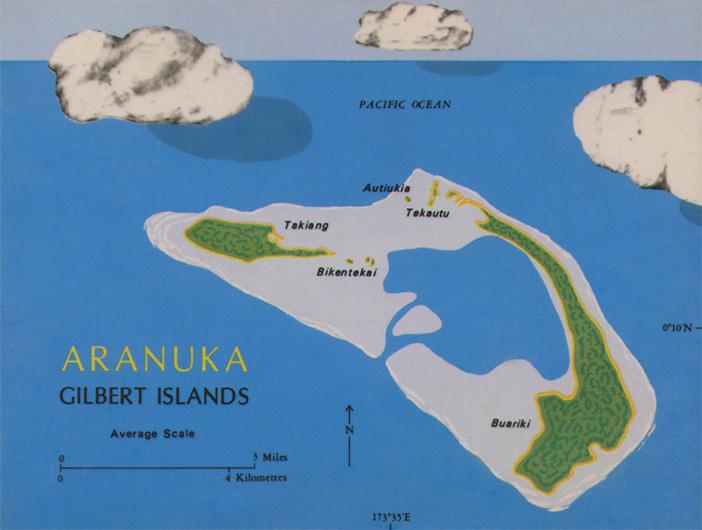 |
||||||||||||
A blast from the past: My first 3D-oblique map made for a student project. The potato-like blobs at the top are supposed to be clouds. |
||||||||||||
That was 1980. Nowadays a lot has changed. Aranuka is now in the Republic of Kiribati and I have switched from clunky photomechanical to versatile digital production. But what has not changed is my interest in mapping 3D terrain, which I do for the US National Park Service where I work. I make custom 3D maps for a variety of media types ranging from printed brochures to trailhead signs to visitor center exhibits. No two of my maps look alike. Nor do I use standardized production techniques; audience needs vary widely from project to project and the availability of good geospatial data is hit or miss. Making 3D terrain maps requires flexibility and opportunism. Accordingly, my workflow entails a general approach rather than prescriptive procedures. |
||||||||||||
 |
||||||||||||
Maui, Hawaii, created entirely with 3D software circa 1997. The superb rendering quality and realism convinced me of the merits of 3D digital production. This project hooked me. |
||||||||||||
You will need multiple applications to make professional-quality 3D terrain maps. My indispensable software includes Natural Scene Designer Pro for rendering 3D scenes and Adobe Photoshop for raster compositing (and much more). I also use Adobe Illustrator in conjunction with the MAPublisher GIS plugin for vector cartography, and the Geographic Imager GIS plugin for Adobe Photoshop. Taken together these applications are expensive, but with them I can efficiently produce most types of 3D terrain maps. Although your preferred software may be different than mine, the ideas and advice that follow should be generally applicable to your workflow. I will add more tips to this site as they occur to me and as time permits. Be sure to check back. Note on terminology: A standard name for 3D terrain maps does not exist, probably because they are a multidisciplinary product. On these pages you will find me using a variety of interchangeable terms, including 3D views, 3D scenes, 3D oblique views, panoramas, etc. Tom Patterson |
||||||||||||
 |
||||||||||||